Making the switch to using online data collection software can be daunting, but I can assure you that once you’ve found the right software for your practice, it makes life infinitely easier. Those already doing digital data collection know what I’m talking about. I’ve taken the time to compile some research on the best ABA data collection software on the market.
There have never been so many options to choose from and I’m excited to feature some products you may not have heard of yet. Since initially writing this blog post in 2022 there are now at least 24 different products on the market, compared to just 14 at the time.
Updated by popular demand, here is my short list of the best ABA data collection software platforms this year. The intent of this blog post is to give you a place to start when considering the needs of your own practice and pinpoint which demos and trials are worth your valuable time. For the same reason, I’ve included all the data collection software that I am aware of, even if they didn’t make the short list. Please comment below to share any others that you love if I’ve missed any!
Selecting a product for your clinic or practice is really dependent on the services you are giving, your service delivery model, size of practice, current workflows and personal preferences of the staff most commonly using the product. For this reason, the top software picks are in no particular order but with a specific use case or interesting feature for which each product stands out from its competitors.
Many of these products have similar core features for collecting data so I’ve tried to focus on the features that make each stand out, including the user experience. These are the features that will help you make a decision about which product is best for your business or practice and jump into a demo for yourself. The purpose of this article is not to tell you specifically which software is THE best for you, but to help you create a shortlist of options to try out that you think might be a good fit for your needs.
Always try out a product before buying it, as everyone’s needs and preferences are unique. I’d also recommend including some willing staff and/or caregivers to try out the software to ensure it is a good fit for the folks that will be using it the most in-session.
This list will be updated once every quarter to keep up with changing features.
Here is what you’ll find in this article:
- A short summary of the key unique features for each product
- Pricing information
- A summary of what each product does best and for which type of clinician, practice or purpose
- Information about demos or free trials
ABA Data Collection Software Comparison Criteria
These are some of the features I consider when comparing data collection software:
- Specific Data Collection: Does the software support the type of data collection you need, especially if it involves non-standard dimensions? For example, if you use PFA/SBT, PEAK or ESDM you may consider whether the platform can easily handle collecting data in this manner.
- User Interface (UI): Is it clean and attractive?
- Usability and User Experience (UX): Is it easy to learn and master? Does the company offer good tech support, user support, tutorials, and training? Will this tool be easy for an RBT, parent or school staff to use for data collection?
- Integrations: Does this software contain or integrate with practice management software to include scheduling, billing, training, EMR management etc.? Are ther eother tools this software inregrates with? (e.g., Quickbooks, Gusto etc.)
- Privacy Law Compliance: Where is this product compliant with local privacy laws? Some products may only be compliant with HIPAA so customers outside of the US need to consider this.
- Pre-made Programs and Goals: Does the software offer a library of goals and programs that can be customized to your learner?
- Video Modeling: Does the tool allow for embedding video models into programs or to share between staff and caregivers?
- Offline Mode: Does the software work reliably without an internet connection? Some products do NOT offer an offline mode as it creates more room for data loss, especially if you have multiple staff running programs with a client across the week. This is something to ask the specific company about as some have more advanced safeguards than others.
- Mobile App or Browser-Based: Does the software offer a mobile app, browser-based access or both?
- Messaging: Does it provide an internal messaging system for real-time communication among team members and/or with families?
- Pricing and Contract details: What are the costs per client or staff? Are contracts month to month or annual? Is there a fee to retrieve your data if/when you leave or request it? Is there a free trial? Is pricing clear, transparent and flexible?
- Assessments: Can you build your own assessments or are there formal assessments accessible in the software (e.g., VB-MAPP, PEAK)
- Telehealth: Is this software conduisive to delivering therapy sessions via telehealth?
- Add-On Features: What features are available for additional fees? This may include RBT training, parent training, billing services etc.
- Supervision: Does the software have built-in supervision capabilities to track hours towards BACB certification?
- PFA/SBT: Is this software designed to take data for Skill-Based Treatment?
- Up and coming features: What are some new features that are being developed?
The Best ABA Data Collection Software 2024– ONLY Data Collection
Perhaps you have a practice management platform that you love and are just looking for data collection. Or maybe you haven’t yet jumped into PM software and only need data collection software. Here’s a list of the best ABA data collection software providing ONLY data collection: I wanted to include a range of options across price points:
- Motivity– Best for multidisciplinary/wraparound services
- Hi Rasmus– Best for telehealth and supervision
- Therapieces– Best value for start-up clinics
- ABA Desk– Best value for solo- practitioners
The Best ABA Data collection Software 2024– All-in-One
If you’re looking to keep your practice management solution and data collection software all in one system, here are the top software options:
- BIPTrack – Best for multilingual services & schools
- VG Soft– Best for Start-Ups and Solo-Practitioners
- Raven Health– Best for medical collaboration
- Portia– Best for early intervention
- Measure PM– Best for Gamification for Staff
- ABA Matrix- Best for Scaling Your Business
- Theralytics– Amazing Customer Service
Overviews Of The Best ABA Data Collection Software
Here’s a brief description of each of the top data collection software for ABA and other behavioral or allied health practices. Each tool’s best use case is described as well as some noteworthy features along with screenshots to give a sense of the interface. These are listed in no particular order.
Let’s start with five software that are focused completely on data collection. That means you will need separate software for practice management, but some of these listed have integrations with existing PM software.
I was really impressed with the level of detail you can go into when collecting data in both Motivity and Hi Rasmus. You simply need to check this out for yourself. Both platforms allow you to create very customized data collection workflows and support really granular analysis. For this reason, I focused on other features in each product but think both provide amazing user experience (UX), intuitive user interface (UI) and robust clinical features for data collection.
Data Collection ONLY
Motivity– Best for wraparound services/multidisciplinary teams
Motivity is an intuitive and easy-to-use data collection software that allows you to take data in a wide variety of ways and makes use of timelines to track progress, communication and activities for a learner. It allows for really detailed data collection and analysis. I also love how they are always updating their product and also provide high-quality and interesting CEs.
They have been around for over 10 years so have been busy researching through clinical trials the best ways to execute a top notch data collection product. Motivity understands that choosing software for your company means finding a solution that is intuitive for as many of your staff as possible. They have figured out how to customize the software to a degree to meet the needs of as many staff as posisble. Instead of having only one layout for all users to view programs, there are three options.
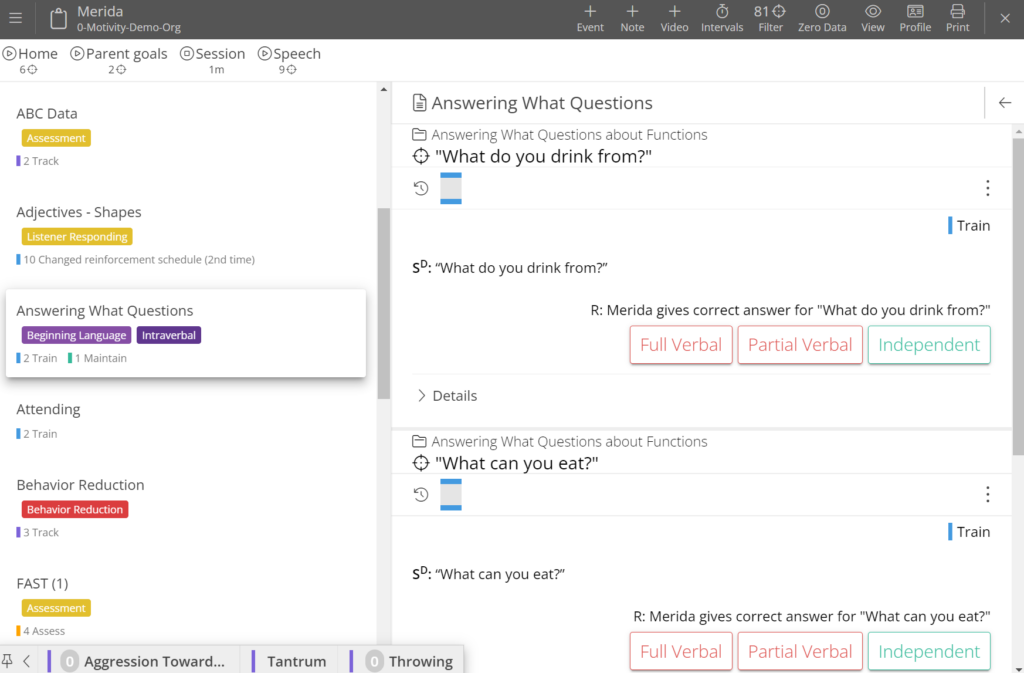
This view shows targets for the selected program
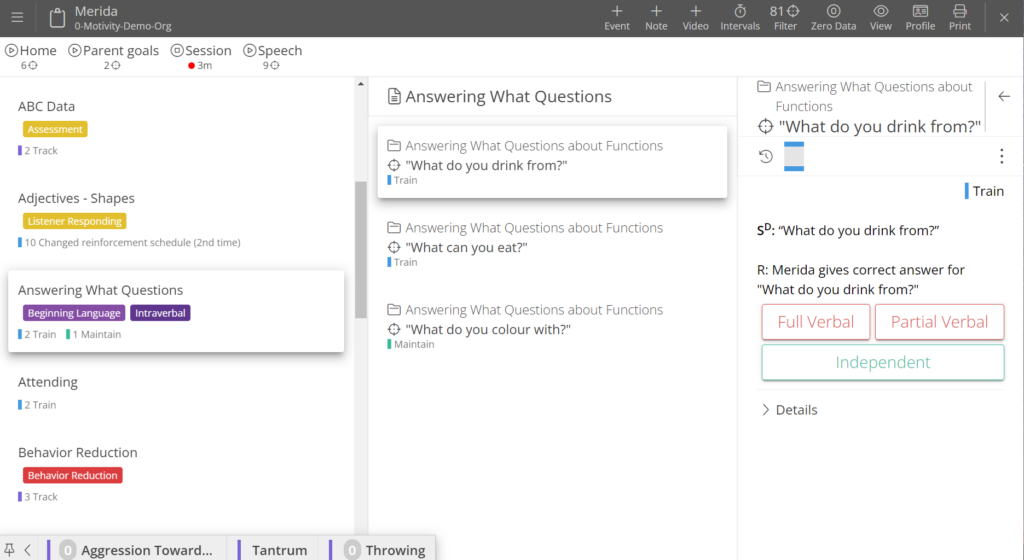
This view shows targets one at a time
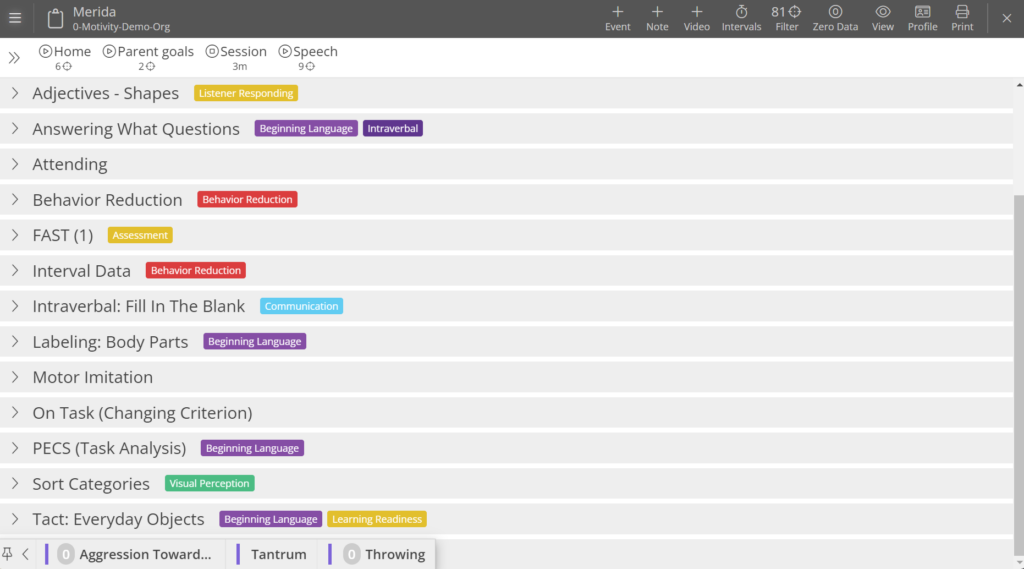
The third view shows targets for all phases. In each of these views staff can filter by phase or by program label
Behavior Analysts know the importance of caregiver involvement in extending the benefits of therapy across environments and creating lasting positive change for clients. If you like to include parents and other professionals that work with your clients into programming, consider Motivity.
They make it really easy to customize permissions for everyone in the client’s life that are willing to participate in data collection. When using a client-based pricing model, you can add unlimited users so everyone from a client’s parents to paraprofessionals at school, SLP or other therapists to babysitters can all take data if you wish.
Clinicians determine which programs each person can see so they can be written specifically for that setting and/or individual to run. Motivity ran a small clinical trial to test out parental involvement using their software and it was found that it increased parent engagement to have prompts to take data.
Stay tuned for new developments surrounding Motivity’s caregiver-facing features including automated prompts via text or notifications to take data at specified intervals or time.
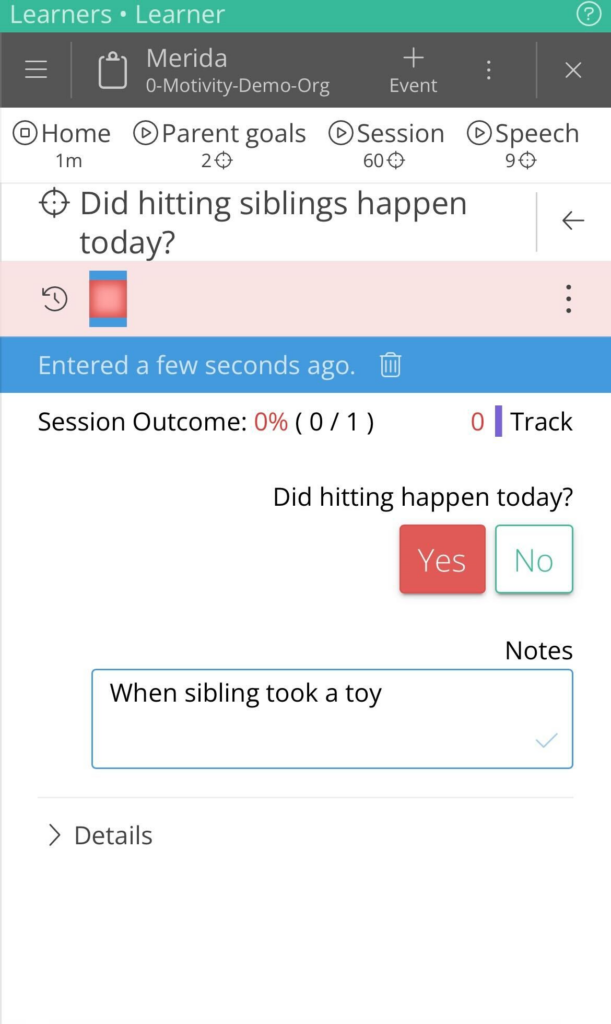
A mobile view of simplified data collection for a caregiver
Previously I’ve highlighted how Motivity does interval data collection very well. You can pin ongoing interval programs to the screen so you can take data on other programs while seeing the intervals at the same time.
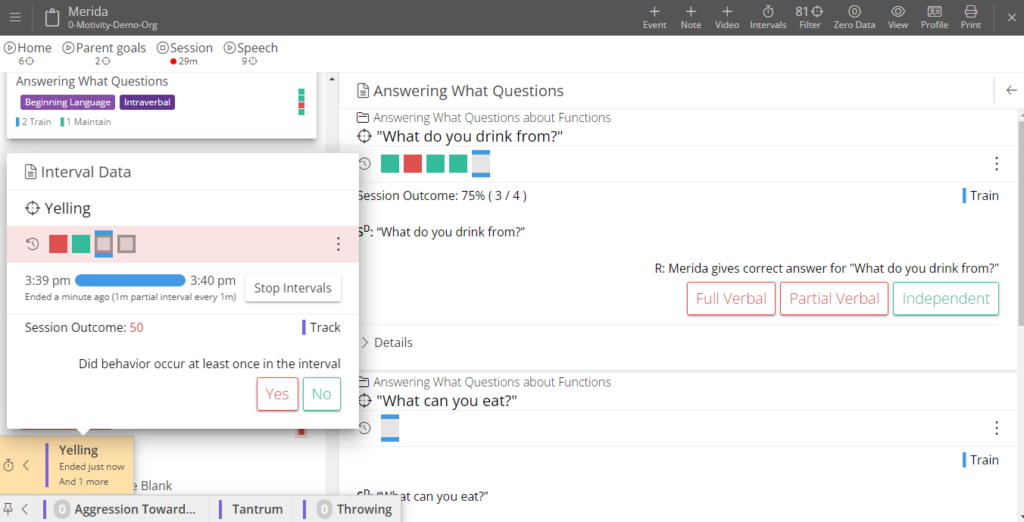
Collect data while intervals run, when it is time to collect interval data simply click on the box and options for data collection will pop up. While the interval is running it will pin to the bottom of the screen as shown
Some other features make Motivity a great choice for data collection software.
Simulation view is a really helpful tool that allows the user to create programs and then view it as the RBT would see the program during a session. This includes simulating how a session would look across multiple users or what ‘across the day’ data collection would look like for programs that are run all day. Another reason you may want to use the simulation feature is to test the mastery and transition criteria that you have predetermined for programs to transition between targets or criteria.
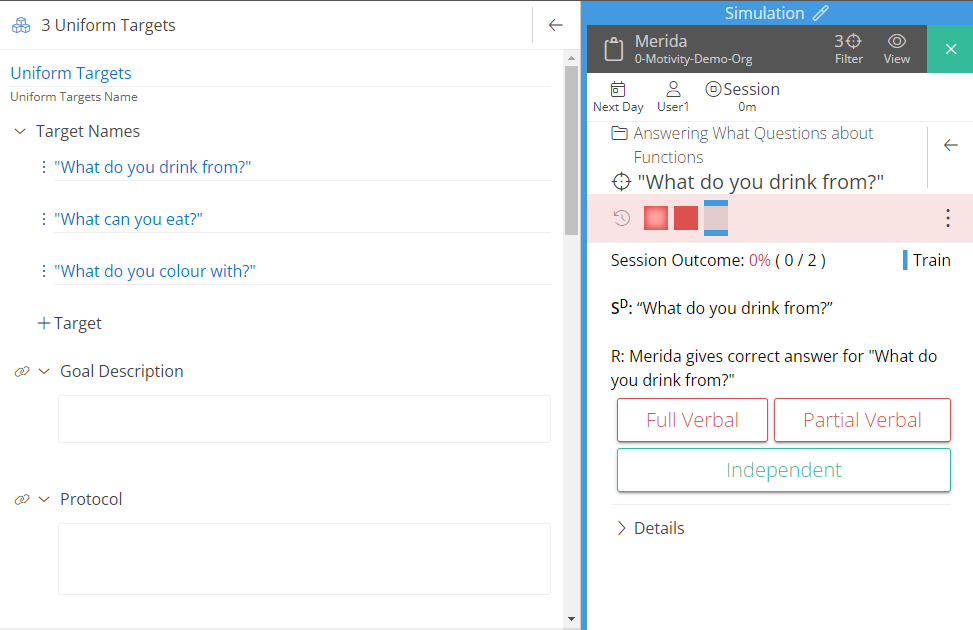
Within the program builder as well as the libraries, clinicians can simulate data collection across users, days, and sessions to ensure their programs are running as intended before making them live
Choosing data collection software has a lot to do with what UX and layout appeals to you and what you think most of your staff will respond well to. What Motivity does well is that it allows three different ways to view the screen. Users can save their preferred view and the system will remember this for that user each time they log in. Having more than one option to view the screen is a unique feature that allows staff to figure out their preference.
Finally, Motivity has intentionally created a way to easily take data for PFA/SBT, including having the IISCA completed right within the software. Below is an example of what it looks like to create your SBT steps/branches with the simulation view on the right, with the blue border. This is what it would look like for the implementer.
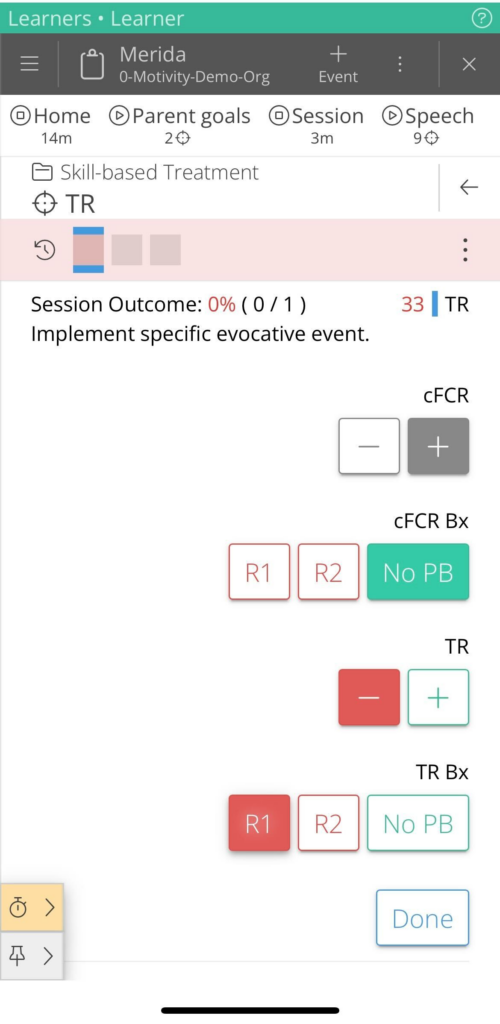
Mobile view of taking data in an SBT Session.
Motivity is constantly iterating and improving their product. I would highly recommend checking out their monthly release notes to see what they have been up to in terms of adding new features. Motivity is constantly making updates so stay tuned to this to know what is coming and what they’ve been up to.
Motivity is integrated with AlohaABA, Therapy PMS, Lumary and Calmanac for practice management solutions. A really exciting upcoming feature they are working on will include an API to integrate virtually ANY practice management software with Motivity.
This amazing software costs $22/month per client. You can have unlimited users per client and are billed on a month-to-month basis. However, you can make use of a 10% discount if you sign an annual contract. The monthly fee includes access to the VB-MAPP Skill Library and a community library of programs.
International Behavior Analysts (IBA) may want to explore Motivity because they have needs-based discounts for behavior analysts, depending on the country you live in. They have said demand can dictate new server locations (a component of privacy compliance in some areas such as the European Union) so reach out to them if you are interested in this product. Motivity is HIPAA compliant and may also be compliant in your region. Check your local privacy laws.
Hi Rasmus– Best for telehealth & supervision
I still love the telehealth component of Hi Rasmus. It can be useful for parent or RBT training, supporting clients that live in remote or under-served areas, and improve communication between a BCBA and families by allowing for asynchronous therapy.
I personally have made use of the synchronous and asynchronous telehealth features in Hi Rasmus to coach through Skill-Based Treatment and Balance, allowing the implementer to run a session and practice when able and then provided feedback later.
I’ve also used Hi Rasmus to deliver the Balance Program to coach parents. I found it helpful to have video models ready for the parent to observe whenever they wanted but also for me to the ability to take data while watching a video-taped session.
The telehealth feature can also be of use when clients are particularly reactive to other staff being in the room aside from the person running a session. The ease of use is top notch. Of course it’s not as robust as Zoom but considering you don’t have to toggle around and deal with a second platform, it’s worth it if you plan to use it often.
Scatter plot graph to see darker color/more number of behaviors happen during that time of day
Hi Rasmus has the ability to provide highly customized workflows for data collection and very detailed data analysis.
Hi Rasmus has numerous settings to create customized workflows or ‘rules’ for how programs are run. I remember running programs from index cards in a box. They were under tabs for ‘current’, ‘generalization’ and various timelines for ‘maintenance’. Working with an active learner meant said box could go flying at any moment and then…the trouble of going back to the data sheets and figuring out where the program was supposed to be. Or working with a learner who had hundreds of maintenance targets, and running the risk of the index cards falling out of the proper maintenance schedule.
Hi Rasmus allows you to set each target to specific mastery criteria and maintenance criteria over time. Once the workflow is set, targets just roll from each mastery step to another as the learner progresses, so you don’t have to think twice about it.
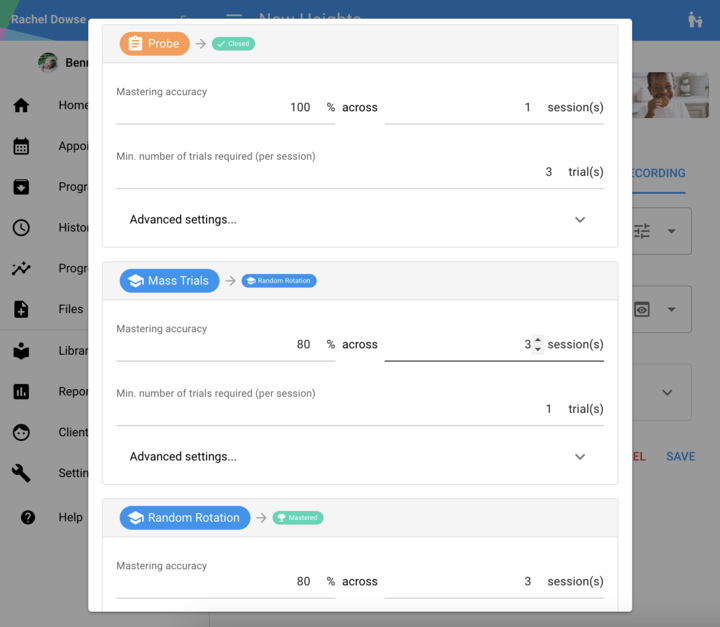
Option to set up mastery workflow for targets within a program
Speaking of targets, Hi Rasmus is leaning into AI by using it to generate lists of targets and steps for task analyses. Of course you’re going to want to review these AI-generated ideas, but it can certainly make it easier to generate ideas to write and continue programs!
Hi Rasmus is also great for getting a granular look at your data with such ease. For example, if you’re running Skill Based Treatment and taking data on latency to HRE, you can quite easily compare this data over time and slice it however you want between dates or steps in the programs (e.g., is the latency to HRE decreasing over time? Has it changed between FCR and cFCR?).
Option to view multiple targets on the x-axis for frequency of behaviors
There’s a lot I’d like to mention about how great Hi Rasmus is but the last feature I wanted to share was Supervision Mode which facilitates remote supervision (premium subscription only). This allows supervisors to be invited to a session by live video link and they have the capability to create notes about the session and manipulate programs in real time (e.g., add targets, place a program on hold etc.).
I have found Hi Rasmus to have a really easy user experience and has lots of BCBA-initiated features so I’d highly recommend checking this product out!
If you’re not already aware, Hi Rasmus has partnered with FTF to ensure their roll-out of collecting data for Skill Based Treatment is easy and accurate. They have offered webinars on using Hi Rasmus to deliver SBT with their software both in general and to deliver SBT in Schools.
Hi Rasmus is compliant with HIPAA, PIPEDA, GDPR and APA. Hi Rasmus integrates with Aloha ABA, Lumary and TherapyPMS for practice management software and with Juniper for billing services.
Each client costs $19/month for the standard license (including Balance but only allowed 1 hour/month of telehealth per client) or $24/month for premium subscriptions. A premium license gives you additional features such as live supervision mode, 30 hours of telehealth/client/month, audit logs and a pre-made program library.
ABA Desk– Most Affordable for Solo Practitioners
Session notes can be customized to suit the needs of your practice
ABA Desk was co-founded and is owned by BCBA Jane Logvinova so the features and workflows were created by a clinician who has done the work you are doing every day.
They are self-described supporters of start-up ABA clinics, but they also have many schools as clients. ABA Desk allows you to take data on just about any device as it is run through a browser. While the interface might not look as sleek and modern as other software, don’t let that fool you. ABA Desk provides a lot of great tools in a simple, yet effective format.
ABA Desk is known for its general ease of use and how quickly you can get started on it. For example, you only need to fill in three mandatory fields to get a client in the system and start taking data. There are only five required fields for getting a program started.
Session notes can be customized to specific clients and uses simple + and – to use fields from previously created forms. It might take some time to initially create your core library of forms but anything beyond that would be quick and easy.
Graphing the skill acquisition of a task analysis by prompt levels needed to attain mastery
ABA Desk has a lot of the same features that more costly software have, but in a simplified format. Maintenance programs can be set to run daily, weekly or monthly. Data can be taken in the following formats: duration, interval and time sampling, frequency and rate, trial by trial, and task analysis.
ABA Desk includes a treatment planning tool that will create a treatment plan or report with lots of customizable options and fields. This tool automatically pulls whatever data you want from the client’s record and anything you don’t want to include, simply leave blank before producing a PDF report or treatment plan.
ABA Desk’s treatment planning tool.
Data is saved automatically every 30 seconds. If you are going to go to a different app or need to pause your session you need to click out of the session for it to save your data since the last automated save. If your device goes offline during a session, a version of the session is saved to the device and can be reconciled when the device is back online.
An open API for billing is coming soon and they are working on integrations with practice management software. Other upcoming features they are excited about include more ways to take data (FA, rating scales and ABC), a parent portal and data collection for supervision of RBTs.
Graphing phase change lines over the course of an intervention
This software is quite affordable compared to competitors and for this reason is well-suited to sole-practitioners. Various pricing options begin at $50/month for up to 10 clients and one practitioner (i.e., $5/client per month!).
For more than 10 clients, bulk discounts apply and range from $6.50 – $10/client per month depending on the number of clients you have. There is an unlimited plan for $1250/month for an unlimited number of users and unlimited number of clients. Teachers qualify for plan discounts ranging from 40-75% off.
ABA Desk is good value for the product you get. It has automated workflows for data collection, mastery and maintenance criteria, custom session notes and a treatment planning tool that creates reports with a great deal of automation. For what you get, it’s good value at this price point.
A free trial is available with a promo code, which is currently found at the top of their pricing page but there is no obligation to continue. Be sure to check out their 47 minute training video to see the interface and get an idea of the user experience both in-session and as an Admin.

A screenshot of what running a color-labeling program would look like on a mobile device

In-session data collection on a task analysis program. The screen on the browser is designed to be resized on your device and not lose normal formatting.
Therapieces-Best Value for Start-Up Clinics
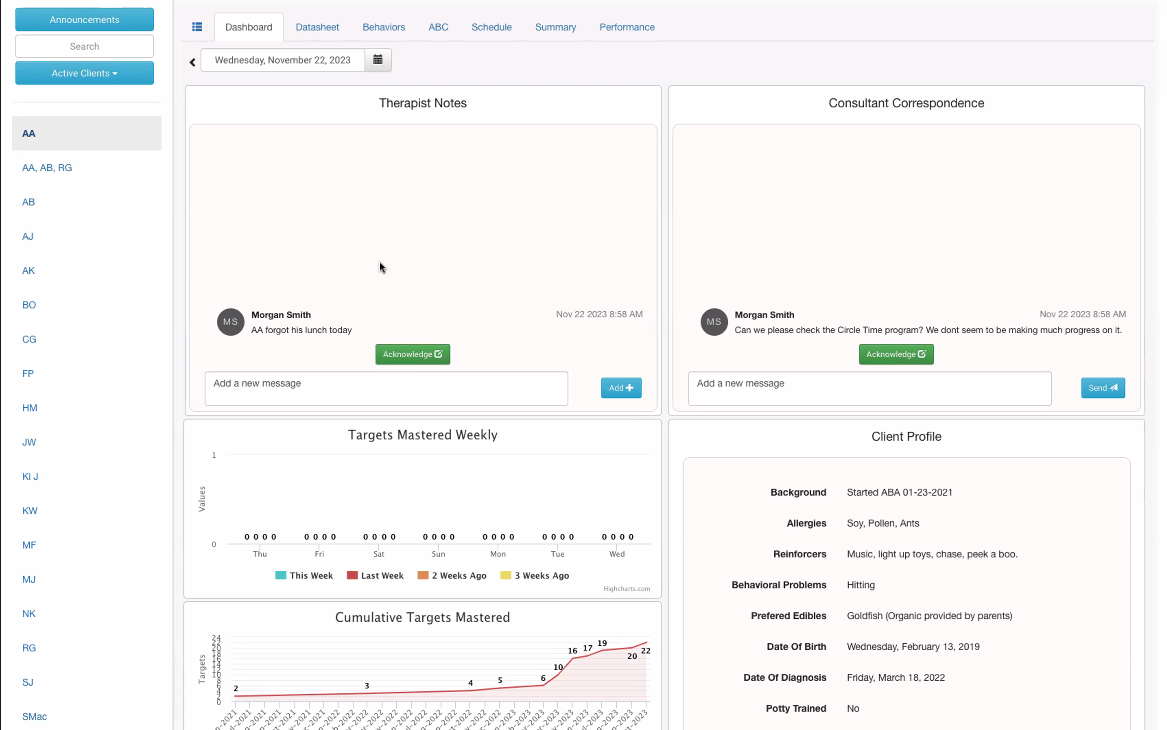
An acknowledge button for staff and parent messaging can improve communication
Therapieces came out of an ABA center in Texas in which a husband and wife team decided to create a better data collection software solution than what was available at the time.
I’m promoting Therapieces as good for start-ups because while it might not be as robust or visually appealing as more costly data collection software, it gets the job done in a detailed manner by providing all the data collection instruments you need in a clear and simple fashion. They charge only $10/client per month so if you can’t afford to pay more, consider Therapieces as it still provides a great quality product for ABA data collection.
It has a straightforward and uncomplicated interface. Using tiles to differentiate programs allows staff running the session to differentiate programs yet see what they need to be running all at once. Therapieces allows for interval data collection and lets the user visualize what occurred in each interval.
Interval data colleciton allows you to see data collected from each interval
Sometimes it’s the little things that make all the difference with internal communication. I really like how Therapieces has an ‘acknowledge’ button that someone has to click to show they have read a notification or message (see first image). As folks who have worked and owned clinics, they’ve thought through how to improve communication between staff.
Another key feature that might seem small but can make a huge difference in-session is the ability to ‘pin’ a program to the screen that you’re taking data on throughout the session without having to click away. For example if you have an interval timer running for a specific behaviour, you can see that interval timer pinned to the screen while you can see and take data on skill-acquisition data at the same time. This greatly reduces the response effort of the staff person from toggling back and forth or forgetting to take data on programs running in the background as they can see it throughout.
The software is also intended for Speech and OT so can be a great option for start-up multidisciplinary clinics who can’t afford more complex software.
When you get started, you are provided with 17 pre-made early-learning programs that can be customized to the individual client. Session notes are also customizable, which is not the case with every ABA data collection product.
Without any training, I played around the free trial environment which has all features enabled (e.g., supervision as well). It was pretty easy to figure out so I imagine with the proper training to use the system it would be quite simple to get your staff going.
The interface of the in-session data collection felt similar to using paper, but automated. You can see each trial that is expected for the program in that session (e.g. there are 5 checkboxes or dropdowns if 5 trials of that program are expected. Each program is delineated by a box around it and all programs are on the same page.
For supervision, the programs that the supervisor is observing are available to them on screen too and is refreshed every 30 seconds but allows you to refresh sooner if you would like to keep up for IOA purposes.
Therapieces can do all the basics of data collection including taking all common forms of data (duration, interval and time sampling, trial by trial, frequency and rate, rating scale, task analysis and ABC), automated graphing, customization of prompt levels and customization of mastery criteria. For example, you can automatically set mastery criteria for an interval measurement when mastery is reached (e.g., 5 minutes) it will automatically move to the next interval that has been predetermined (e.g., 7 minutes).
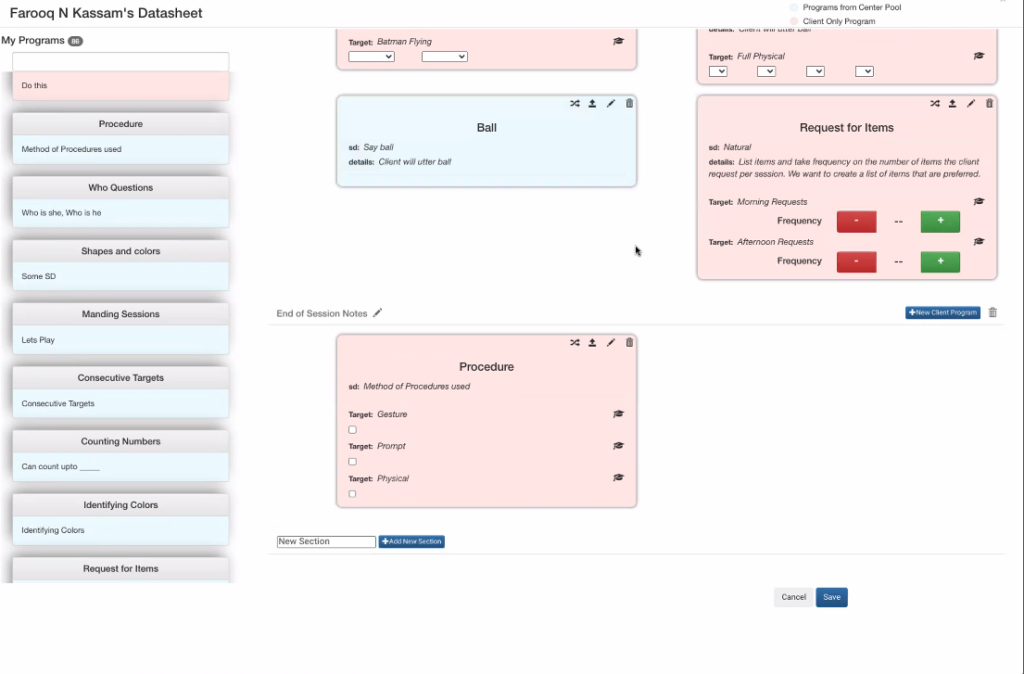
Creating a data sheet is as simple as dragging and dropping programs from the bank on the left
Therapieces costs $10/client/month. I’d say for what you get, this is good value for your money. For $13/month you can include the scheduling and supervision features. If other platforms are not in your budget, Therapieces is financially accessible and has all the important features that you need in a simple format that is easy to use.
A free trial is available for 3 months, with all features active. Billing is also available as an add-on service.
Other Options
Here are some other data collection-only options:
- ZigZag: Canadian-made data collection software with a focus on multidisciplinary teams but easy enough for caregivers to use. HIPAA and PIPEDA compliant
- MyABAkis: Another Canadian-made product that has a $16/month option for families who run their own care teams and want to collect data and collaborate across practitioners
- Countee: Had a hard time getting in touch with this company but looks like it’s app-based
The Best ABA Data collection Software 2024– All-in-One
BIPTrack– Best for multilingual services and schools
BIPTrack works in 11 languages and up to 55 languages can be requested. Here is a client’s homepage in Chinese.
BIPTrack has really thought through the self-help component for ABA data collection software. There are little question marks with pop-up explanations all over the place. If you are concerned about staff getting up and running on new software, this simple feature will surely reduce questions and increase ease of use.
The English version of a client’s home page.
This product is definitely worth checking out as they’ve thought about a lot of features that make life easier for all levels of staff in behavioral health services. Furthermore, BIPTrack supports multidisciplinary services. It is designed to handle data collection for occupational therapy, speech therapy, and physical therapy in addition to various forms of ABA.
Another really interesting feature worth mentioning is the option to use self-management evaluations for the client. If you are working with older learners using self-monitoring for behavior-change, the staff simply turns the device to the learner for their check-in and response.
Instead of having to use external apps to prompt self-reflection, this can be done by setting alerts for the staff and the client can respond to the self-management prompts/questions on the staff person’s device.
Self-Evaluations can be used for clients who are able to self-monitor and also utilized for Interobserver Agreement (IOA)
The client’s view of a Self-Evaluation
Staff only see the programs that are to be run during a learner’s specific block/subject
BIPTrack may be a great choice if you are working in a school setting. They already are working with large school districts in the New York City area so are familiar with the ins and outs of running a range of behavioral health programs in school settings. Client’s programs are set up so the staff person can only see the programs that are to be run during the learner’s specific block or subject. This simplifies data collection for staff working with kids in school settings. Having worked in school settings, I really love the layout of this feature.
Another time-saving feature is voice-to-text note taking capabilities. This may be used in a wide variety of scenarios from an RBT taking verbal notes during a session to transcribing meeting notes.
Finally, BIPTrack is designed to support a variety of multidisciplinary services including Speech, Occupational Therapy and Physical Therapy. If you are working in a multidisciplinary setting, it’s worth checking out BIPTrack.
Practice management features are included within BIPTrack including clearinghouse integrations providing an end-to-end billing solution. Furthermore, they have an open API to integrate with other software that you may already be using such as Gusto, Kareo or Class Link.
BIPTrack has a tiered pricing model based on the number of clients and provides really good value for what you’re paying:
- 1-5 clients is $30/client per month
- 6-30 clients $25/client/month
- 31+ 20/client/month
VG Soft– Best for Start-Ups and Solo-Practitioners
Using an AI session summary feature, front-line staff save time by simply reviewing and editing the session summary rather than writing a report from scratch. Also available for Supervisors.
VG Soft is a really great product from an ease-of use perspective and has some really neat time-saving features. For one, their AI-powered session summary tool. Throughout the session, the staff person can input point-form sentences with highlights they want to include in the summary.
VG Soft is an incredibly easy product to use at a really good price points as they bill based on number of staff. If you’re a solo-practitioner or a start-up, this might be the most affordable option rather than billing on a per-client basis. The software costs $50/staff per month.
With only the click of a button, the software will use AI to generate a summary of the session with full sentences. From there, staff can either generate another version or edit to personalize further. Either way, this is a significant time-saver when creating narrative session notes.
Editing a client goal in VG Soft
VG Soft has a Google-like user interface (UI) and employs the use of timelines for tracking claims
With a Google-like interface, you will likely find it easy to use if you’re a regular user of Google products. I found the software really intuitive to use without any training. I found it pretty simple to run a session from an event in my personal calendar and then generate session notes using AI.
Although the focus of this article is data collection and other clinical aspects, VG Soft’s billing capabilities are amazing. I haven’t used the billing platform myself, but if you’re a start-up looking to get billing streamlined, I’d check this product out.
VG Soft integrates with a clearinghouse for an additional fee.
The session view of a client’s program book. This is where staff take data.
Up and coming features to look forward to include: Twillio for texting with parents within the system, a picture/image library, rate, latency, and tasks analysis, ‘categories’ to look at time slices which can also be used for supervision purposes, AI to summarize assessments (to then have clinicians review and edit), free RBT training + ABAT and QASP-S training.
Raven Health– Best for Medical Collaboration
The opening screen when a staff person logs on. Admins can decide what staff and caregivers are able to access.
While not live at the time of publishing, I’m featuring Raven because they have an incredibly interesting and innovative partnership coming out. They are working with Kiddo Health to create a more robust data collection ecosystem for clinicians, enabling better wraparound services. Using wearable technology from Kiddo, caregivers and service providers will be able to gather up to 27 detailed biometric vitals that contribute to the overall physical and behavioral health of the client.
Using various data from the wearable Kiddo device, a holistic view of the client’s health can be considered in how to best support them. As the teams for individuals with complex health and behavioral needs collaborate, they can draw on this data and synthesize it across disciplines.
Raven prides itself on creating ‘clinical grade’ software that is fast and reliable, like software used in hospitals. Their mission is to bring the best of healthcare technology to behavioral health. Other great features include really detailed, customizable session notes, electronic signatures, and narrative from a session automatically being synthesized and pulled into session notes.
In terms of UX, it’s really simple and easy on the eyes. I like the clean interface that maximizes space but allows for detail. If you’re familiar with Athena Health, it’s similar to that user experience. Raven claims users can get up and running within 15 minutes. I find the data collection layout intuitive with each program represented in a tile.
The view of collecting data on a web browser/PC.
Raven Health doesn’t publish their prices but describe them as ‘competitive.’
Supervisors can easily drag, drop and toggle programs as they set a care plan for a client
Theralytics– Amazing Customer Service
Theralytics was built by a practicing BCBA seeking to solve the problems practitioners were facing with legacy platforms. It is simple and easy-to-use software that has a Google feel to the user interface and experience. A self-described ‘no-bells and whistles’ product, Theralytics is known for their straightforward and functional product, exceptional customer service and responsiveness to client feedback and requests.
Theralytics has detailed functions within the data collection suite. If you choose to also include the practice management software, you’re still looking at a very reasonable price point. In fact, they have a package in which you get up to 6 months free while you get set up and don’t start paying until you onboard a client.
I really like the feel of Theralytics as someone who is familiar with Google products like Forms. The UI/UX of the browser is intuitive, simple and straightforward for whomever is taking data in-session. The mobile app version of Theralytics is not as similar to a Google UI/UX, so I’d recommend checking out both the app and browser before deciding what works best for you and/or your staff.
Theralytics has some upcoming changes including an upgrade to the app and enhancements in relation to customizable session notes.
The app view of a task analysis program for making a sandwich
Collecting data for athe same task analysis program in the browser
Detailed reports can be generated into many different formats for a select time period in order to support authorizations. The reports generated are quite detailed.
Graphing behavior frequency data in Theralytics
Any behavior measured with the same recording type/format can be graphed on the same graph
Although there is an offline mode, I like having the option to be able to print a data sheet out if I’m going to be in a home without reliable wifi or cellular data. Not all software does this, but Theralytics is one that does. This feature can be helpful if you and your staff work in remote areas or homes with poor cell service and no wifi.
While I am personally not a user of PEAK, I found that this is one of the few data collection platforms that can score PEAK (after the client puts this into their individual library).
Finally, a feature you may find important is tracking supervision hours. If you have staff that are working towards certification with the BACB, this feature may be really handy.
Theralytics costs $15/client per month for either data collection or practice management services, but only $25/client per month for both. Considering the detail of data collection that you get, while also having the PM side of things is good value for your money when you’re starting out and don’t have a lot to spend.
MeasurePM– Best for Gamification for Staff
Staff see an animation when points are achieved and goals are reached
Staff receive points for specified behaviours such as getting a signature from a caregiver at the end of a session, completing notes in a timely manner and arriving at work on time.
This can be a useful tool to keep staff engaged and also measure performance. Gamification has shown to improve staff engagement. Measure PM allows staff to track their own performance over time. Making use of this tool could be a great way to positively reinforce your staff for specific behaviours you want to see them engaging in more often. Of course, not all staff will be reinforced by this model, but the research shows many can be!
Staff mobile view of their own points, leaderboard and game conditions.
I personally am one of those people who is really motivated by seeing and tracking my personal measurable achievements and very much reinforced by the dings, buzzing visuals from my smart watch. It’s the same idea. MeasurePM’s gamification features can be configured to custom parameters by Admin including length of game period, game rules (i.e., behaviours to receive points), and points awarded for each behaviour/condition. Admin also can set prizes so staff are reminded of what is available for various levels of point accumulation.
Admin video of creating the parameters for a game period
MeasurePM costs $45/month per client for 11 or more clients.
Portia – Best for Early Intervention
A client’s program dashboard in Portia software
Created over 10 years ago for their own clinic, Portia was designed for start-up clinics. Portia is a Canadian-made product that has been utilized and tested in their own ABA clinics. In fact, before they roll out features to clients, they test features in their own clinics to ensure it works well for the workflows and daily functioning of front-line staff.
Portia’s extensive curriculum library makes it easy for small practices to get going.The software features the clinic’s own curriculum of 400+ goals with objectives based on VB-MAPP and ABLLS-R. Of course, goals can and should be individualized for the learner, but having a template and curriculum to work from makes it really easy for a small practice or sole-practitioner to get going.
A staff person’s schedule for the week. The schedule can be viewed by Day or Month as well.
This software solution is great value for the price point due to the amount of content available in their curriculum and the trustworthiness of the product being tested in real clinics with real service providers.
The text box beside the YES/NO is where staff can message each other about a specific target
For example, Portia has real-life experience in clinics that lead to features such as transferring sessions easily between staff in the event of a last minute absence or illness. Or the ability to message with other staff about a specific target. Sometimes it’s the little details that make all the difference because you know the people behind the software are doing the same work as you.
Portia’s software costs $30/month per client with no start-up fee or training costs. Discounts are offered for non-profits.
ABA Matrix– Best for Scaling Your Business
A visual representation of data collected for a specific period of time
It’s worth checking out ABA Matrix for its affordability, intuitive user experience (UX) and Google-like user interface (UI). After trying out the product through their free trial, I really liked how simple it was to figure out without any training. Personally, I’m someone who needs to play around on my own to get a good sense of the UX before learning how to use a software product. I found ABA Matrix really straightforward to figure out on my own.
ABA Matrix can be a great choice for Spanish-speaking staff as all their help topics are written in both Spanish and English and their customer success team are all bilingual.
ABA Matrix is a really affordable all-in-one option with your monthly payments reflecting the hours worked with clients that month. You only pay for hours worked with a client. ABA Matrix charges $0.10 per unit worked (in 15 minute increments) so $0.40 per hour billed. If a client is sick or absent and you serve them less hours one month compared to typical, you only pay for the hours you work with them.
Taking data in session in ABA Matrix. Data collected is visually represented and graphed immediately
ABA Matrix makes use of AI (powered by ChatGPT) to summarize session notes. There is also a similarity check to ensure the session note is not too similar to other notes written about the client. The summary draws upon shorthand notes the staff person enters into the system throughout the session. This feature can be turned on and off by Administrators as needed.
Although the software uses ChatGPT, they have their own server on which your information and data remains.
Similarity checks indicate what sections of a session note or report are similar to others. Red highlights show similarities and green highlights show unique passages.
ABA Matrix is a functional and easy-to- use product that provides excellent value for your money. If you have a lot of fluctuation in the hours you are serving clients month to month, you might want to consider this affordable yes intuitive option. The robust practice management side can do a lot to streamline your growing business while providing an uncomplicated data collection experience for frontline staff.
Other Options
Here’s a couple more that weren’t ready for review as they are undergoing major updates that are due to be ready in 2024.
Go Lotus– This product has just undergone a massive transformation but was not ready in time for the publishing of this article. Be sure to check it out.
Solutions ABA– This product also is under revision at the moment in Spring of 2024 will have a brand new revamped product. Stay tuned!
These are a few other all-in-one software options you may consider looking at:
- Noteable
- UnitusTI
- ReThink
- CR Essentials (for small/startup practices)
- Central Reach (for enterprise practices)
- ABATherapy Tracker
- ClickABA
- Total Therapy (Bought by Rethink and now one of their products)
- SkillsGlobal
- Catalyst
FAQs about the Best ABA Data Collection Software
Which ABA data collection software is designed for Skill-Based Treatment (SBT)?
The following ABA data collection software are intentionally set up to handle SBT data collection:
- Hi Rasmus
- Motivity
- Therapieces has clients using it to take data for SBT
VG Soft is currently building this out. At the time of writing it is not yet live.
Which of the best ABA data collection software is the easiest for caregivers?
I always recommend trying out the software yourself and involving a willing parent in the trial to get their feedback. Personally, I find Hi Rasmus to be user-friendly for families. It’s not overly technical, making it easy to navigate. Hi Rasmus allows parents to focus on participating in a session while leaving data collection to the clinician via synchronous or asynchronous telehealth. It’s effortless to get started with the software, and my clients have found it easy to upload session videos.
BIPTrack was designed by parents of an autistic child. Many of the leadership team also have an autistic child or family member so the design of this software was made with the parent perspective in mind.
Motivity is putting a lot of effort into building out the capabilities of their caregiver-facing features to make it as easy as possible to include caregivers into data collection.
Often products that mimick the UX of other common platforms like Google (Hi Rasmus, ABA Matrix, VG Soft) or Outlook (ReThink) will feel easier to parents if they are already users on these platforms. Another example is that Raven is somewhat designed to be similar to Athena Health. I also find simplicity to be a factor. You want to ensure what the parent is seeing is SIMPLE and intuitive.
Finally, two-way messaging can be a really helpful feature for parents whether this is in an app or on a browser-based platform. Many software offer commenting, notifcations, bulletin boards and the like but the following products have two-way messaging between staff and caregivers:
Many of the software have 1-way messaging with caregivers either through a portal or app. Some allow caregivers to communicate via commenting on data or documents.
While I’ve conducted demos and trials (where possible) for these products, I haven’t had parents try all of them. Doing the trials yourself and involving willing parents or RBTs can help determine which software works best for them if this is a main feature you require.
Why is data collection important for ABA (applied behavior analysis)?
Board-Certified Behavior Analysts are bound by their ethics code to collect and utilize data in clinical decision-making. This includes throughout the assessment, treatment/intervention, and follow-up process.
Behavior Analysts collect data to inform a variety of clinical decisions including assessment of the behavior in question, which intervention methods to use when to alter the intervention process, determine when goals have been reached and whether an intervention process has been effective. This is true for all clients and applications of behavior analysis, whether you are working with autistic learners, children with EBD, in schools or practicing Organizational Behavior Management while working with a team of staff in a company.
Which ABA data collection software are compliant in Europe with the GDPR (General Data Collection Protection Regulation)?
The following ABA data collection software are compliant with privacy law in the EU*:
*Privacy laws can change quickly. Please do your own research on your local laws and regulations. BHC is in no way responsible for your decisions surrounding software that is suitable for your local laws. This information is simply was is advertised by these companies.
Which ABA data collection software are compliant in Australia with APA (Australian Privacy Act)?
The following ABA data collection software are compliant with privacy law in Australia*:
*Privacy laws can change quickly. Please do your own research on your local laws and regulations. BHC is in no way responsible for your decisions surrounding software that is suitable for your local laws. This information is simply was is advertised by these companies.
What Do YOU Think is the Best ABA Data Collection Software?
ABA software that automates your data collection can greatly impact your behavioral healthcare practice. Depending on the specific ABA software product, it can support telehealth, improve communication amongst team members, store EHR, track behavior data, generate progress reports and more. ABA data collection software can save so much time both for front line staff like RBTs but also for supervisors and families. It can promote collaboration across professionals when providing wraparound services. The ABA data collection software that works for your practice may not be right for someone else.
The bottom line is that ABA data collection software can help you do so much that you might now do manually, in a lot less time. This has a direct impact on you as a business owner.
If you’ve used one of these products, comment on why you like it and how it has helped your practice. If there is a product not on this list that you love, mention it and comment on why you love it.
Join our newsletter to stay updated with all the latest articles and podcasts from The Behavioral Health Collective.
Disclosures: No form of remuneration was received from any company listed in this blog post in exchange for being featured here.